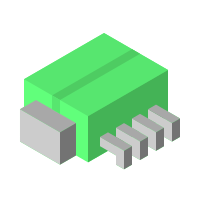HomeVault is a modular framework designed to simplify the process of setting up and managing a self-hosted server running multiple privacy-focused applications. At its core, it automates Docker container deployment and configuration, allowing users to easily install services like Immich (a Google Photos alternative) and Nextcloud (replacing Google Docs and Drive) with minimal effort.
The project is guided by six core design principles:
- Open Source Software: Relying entirely on transparent, community-driven solutions
- Centralized User Management: Single source of truth for all user accounts
- Single Sign-On (SSO): Seamless authentication across all applications
- Docker-Based Deployment: Consistent, isolated environments for each application
- Infrastructure as Code: Version-controlled, repeatable deployments
- Monitoring and Automated Maintenance: Built-in tools to keep the system running smoothly
Why Self-Host?
Before diving into the capabilities of HomeVault, it's worth addressing one fundamental question: why self-host at all?
When we use commercial cloud services, we often surrender control of our most personal data—photos, documents, communications—to corporations whose business models may not align with our privacy interests. Self-hosting provides an alternative that puts you back in control.
However, traditional self-hosting requires navigating complex configuration files, understanding networking principles, managing security certificates, and staying on top of updates—knowledge that's out of reach for many who would otherwise benefit from controlling their digital footprint.
Making Self-Hosting Accessible
HomeVault takes an opinionated approach to these challenges, drawing from personal experience of going through the (sometimes painful) process of manually setting up these applications and making them work nicely together.
Modular Architecture
The project employs a modular architecture that gives administrators flexibility in deploying exactly the applications they need. Each component is designed as a self-contained module with well-defined integration points, allowing you to select which applications to install based on your specific requirements. You can start small and expand your digital ecosystem as your needs grow.
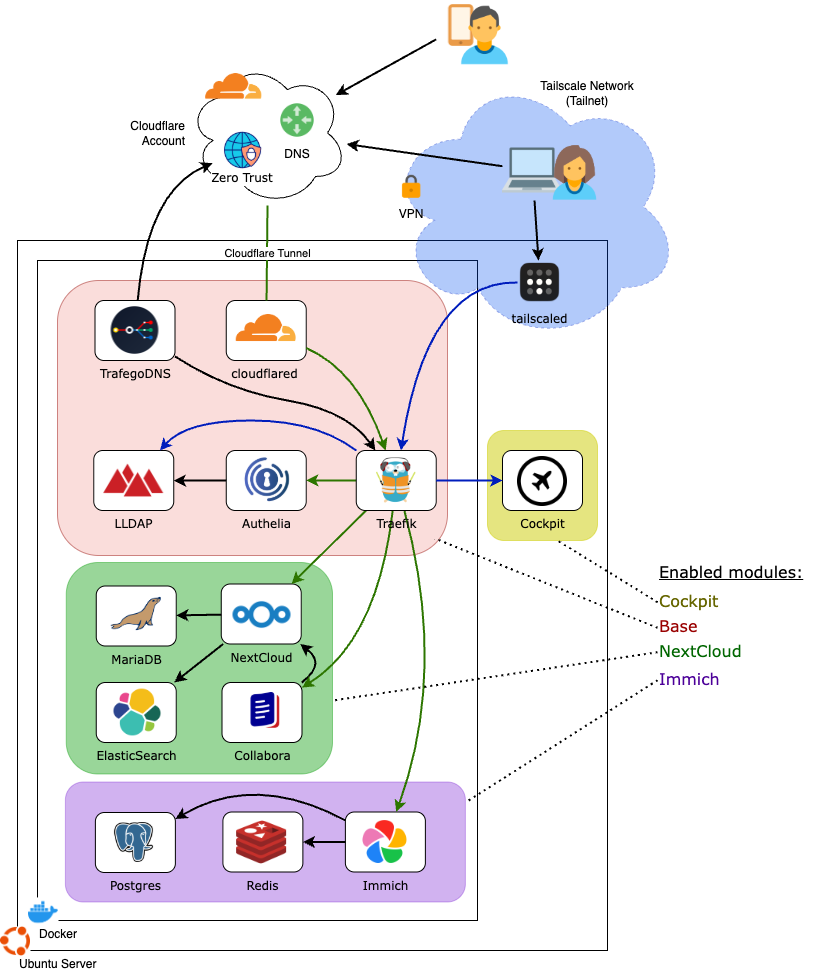
Centralized Authentication
At the core of the architecture is an LDAP server that centralizes all user identity and access management. This approach creates a single source of truth for user accounts, group memberships, and access privileges across the entire system. Combined with support for single sign-on, this provides a seamless experience for both users and administrators.
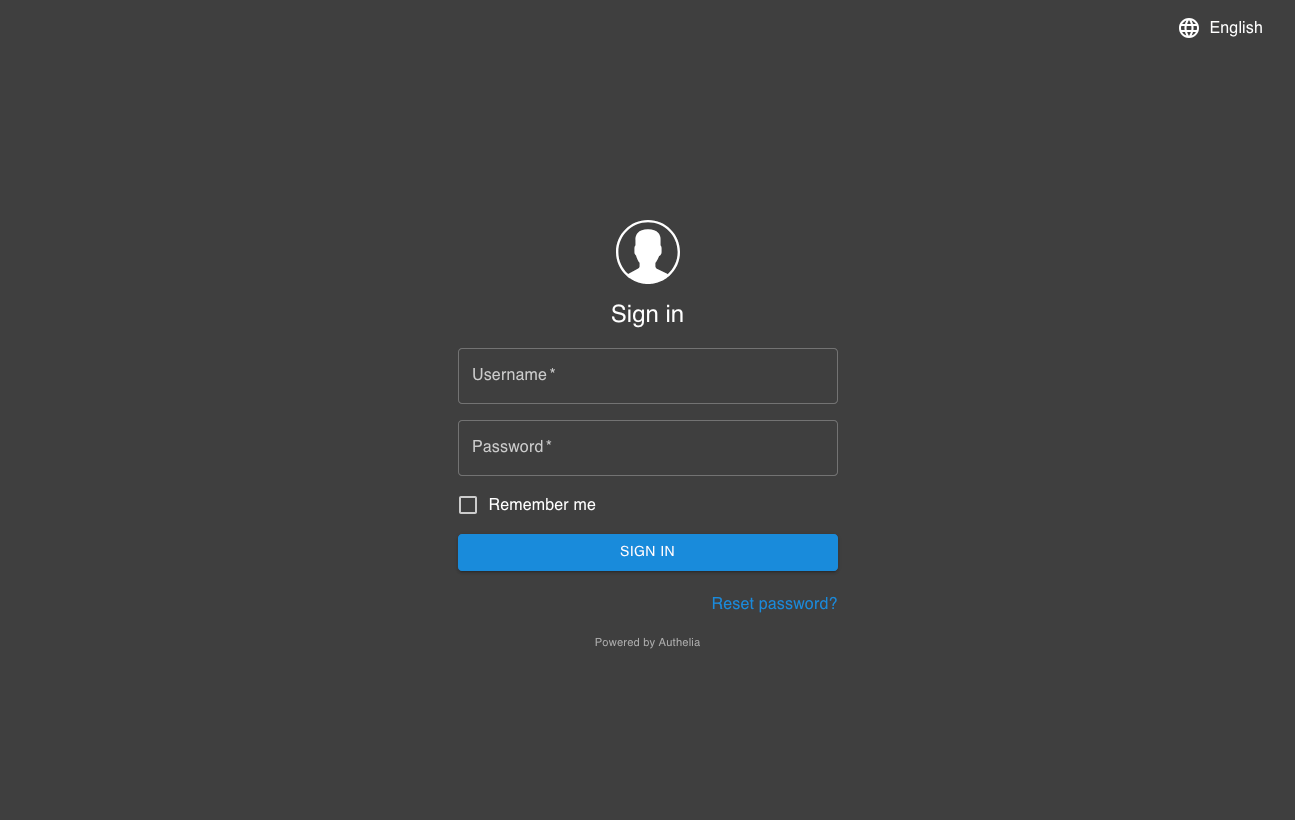
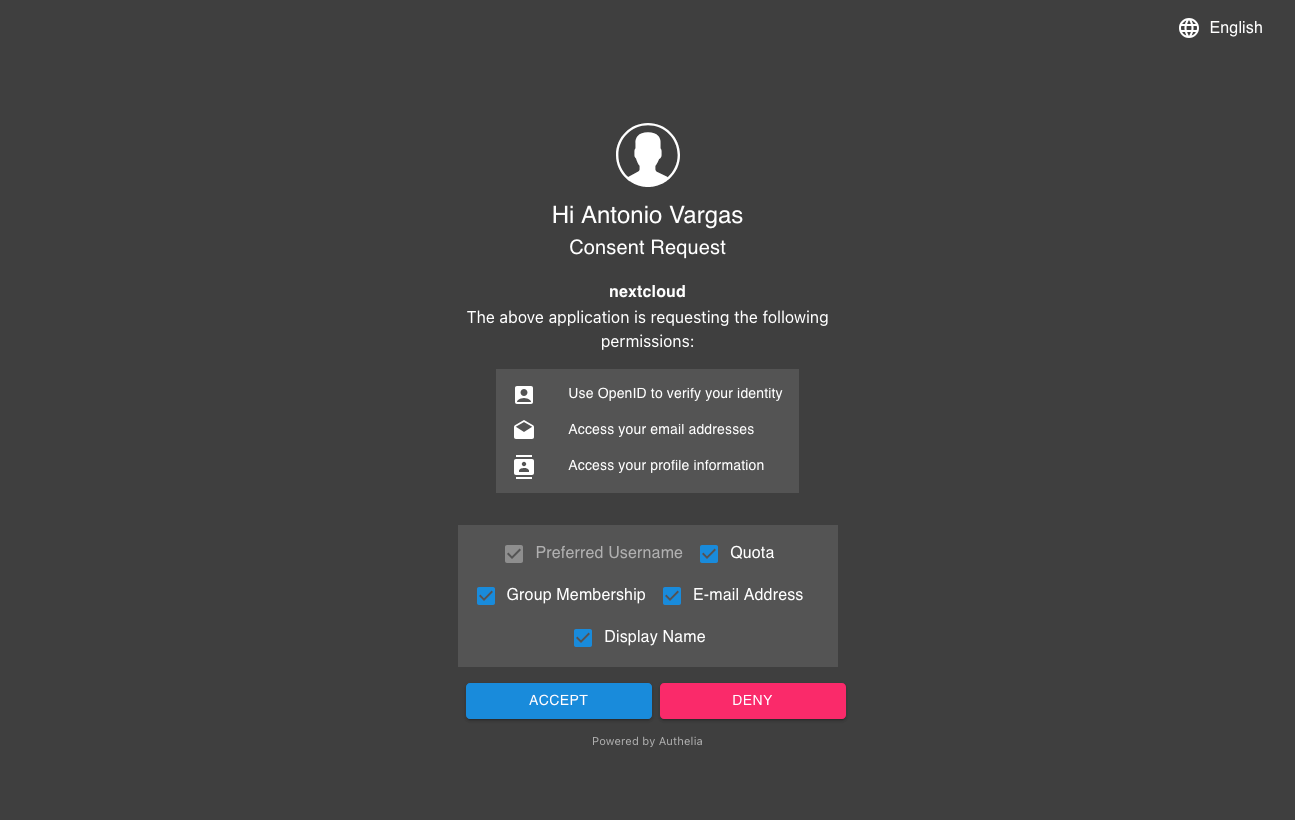
SSO Authentication Flow with Authelia
Remote Server Management and Monitoring
The system allows you to access your server securely from anywhere using your own VPN mesh network via Tailscale. With pre-installed tools like Cockpit, Portainer, Prometheus, Loki, and Grafana, you get a glimpse of your server activity and can take immediate action when abnormal conditions are detected. This proactive approach helps identify potential issues before they become serious problems.

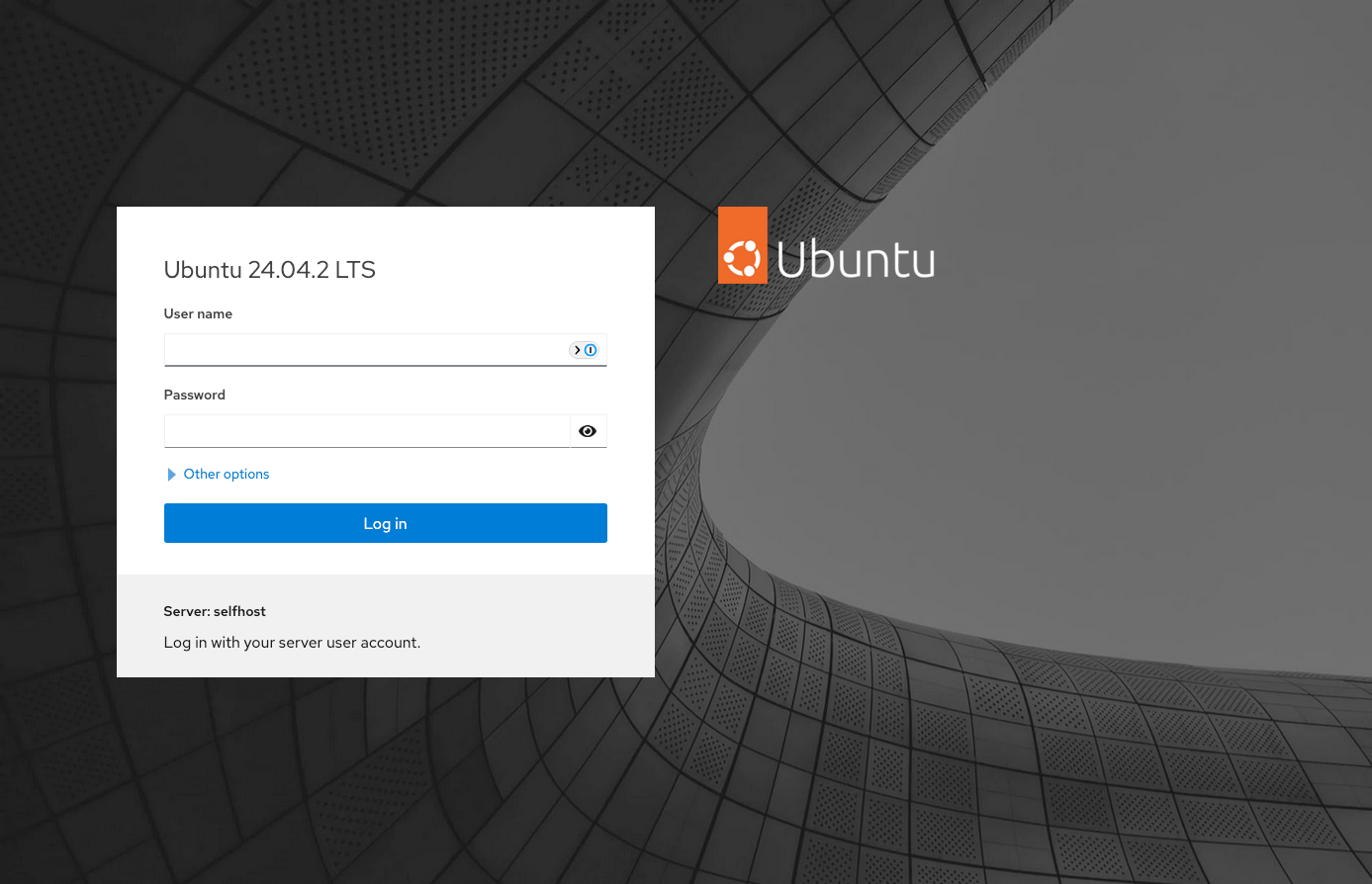
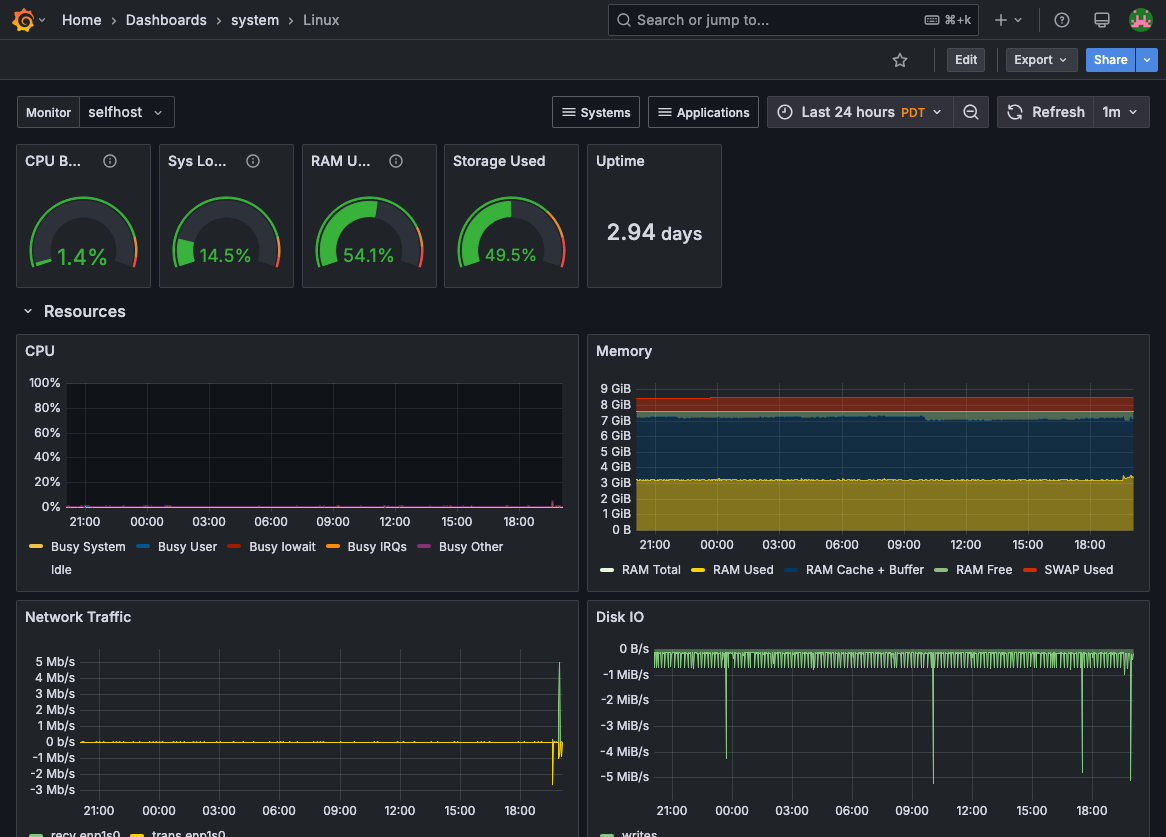
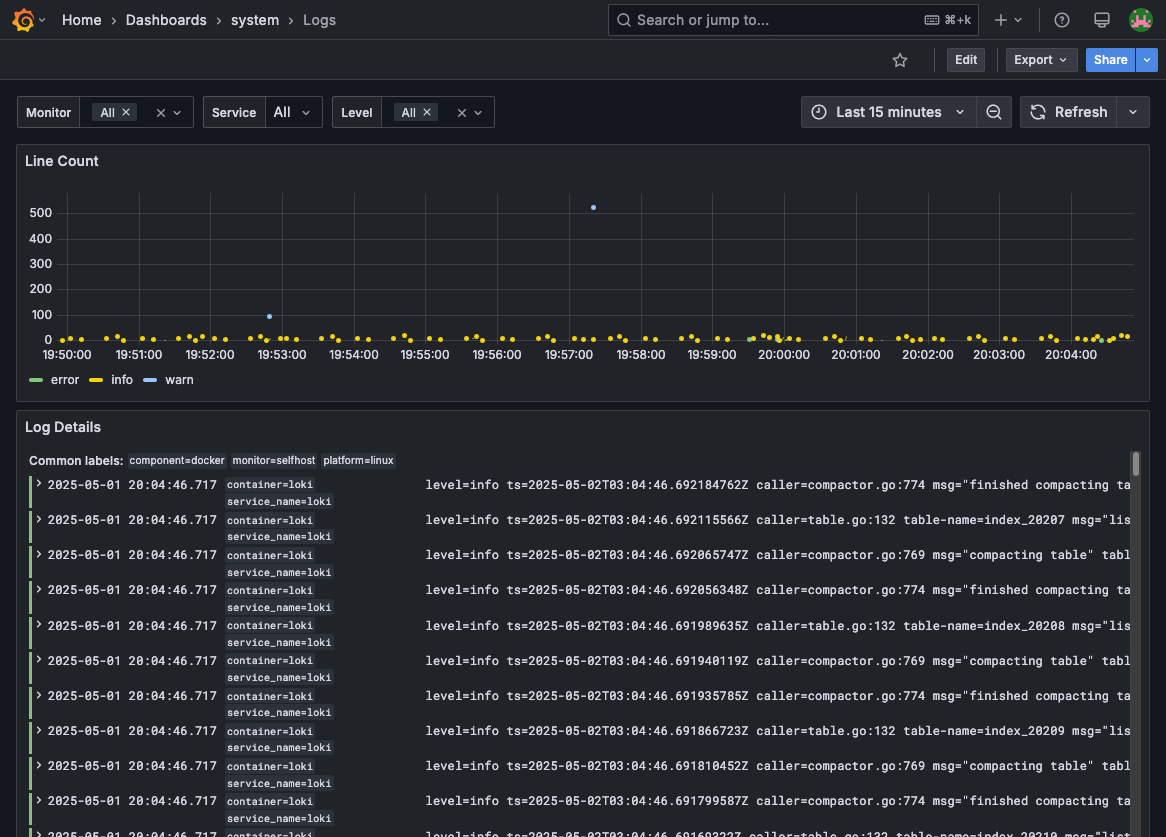
Multiple Monitoring and Management Tools Available
Encrypted Backup System
HomeVault includes a comprehensive encrypted backup solution that secures both your application configurations and user data. The system supports multiple cloud storage destinations, giving you flexibility and redundancy.
All backups are encrypted before leaving your server, ensuring that even if a storage provider were compromised, your personal data remains protected.
Simplified Maintenance
What's Up Docker (WUD) is a background service that keeps track of the latest versions for the applications that are installed on the server. When a newer version is made available online, WUD will send an email to the server administrator with the details of the update. This ensures your system stays current with security patches and new features.
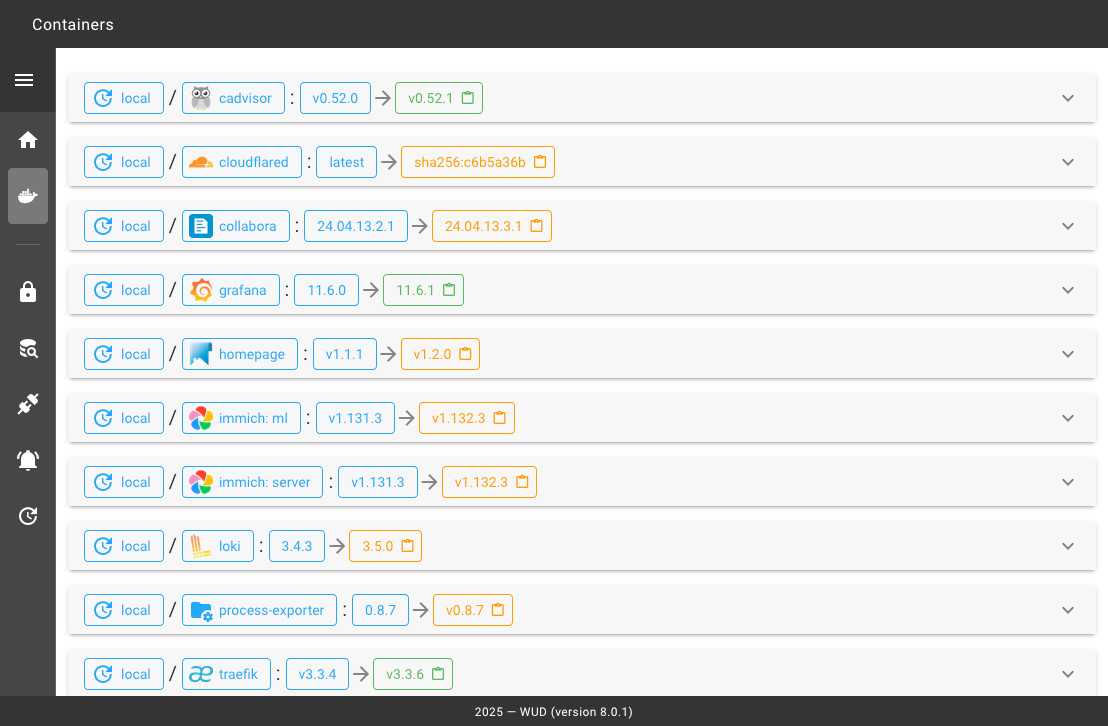
Applications for Your Digital Vault
HomeVault offers a growing ecosystem of carefully selected applications that work seamlessly together.
Personal Data Applications
Immich
A self-hosted photo and video management solution that provides features similar to Google Photos. With fast search, sorting, filtering, and machine learning for facial recognition and automatic tagging, your visual memories stay private and organized.
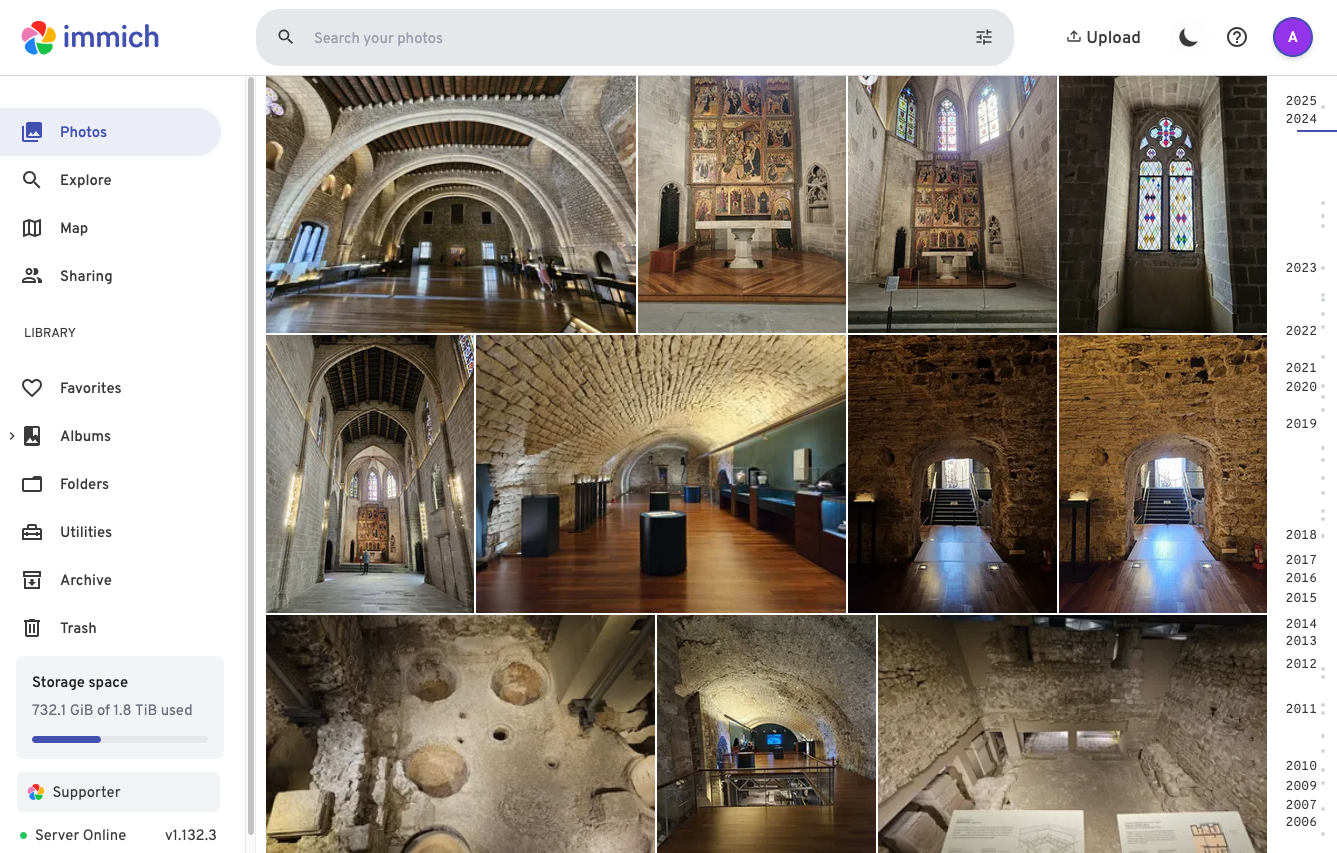

Immich Web and Mobile Applications
Nextcloud
A comprehensive suite for file storage, synchronization, and collaboration. The deployment includes Collabora Online for collaborative document editing compatible with MS Office formats, all within your protected environment.
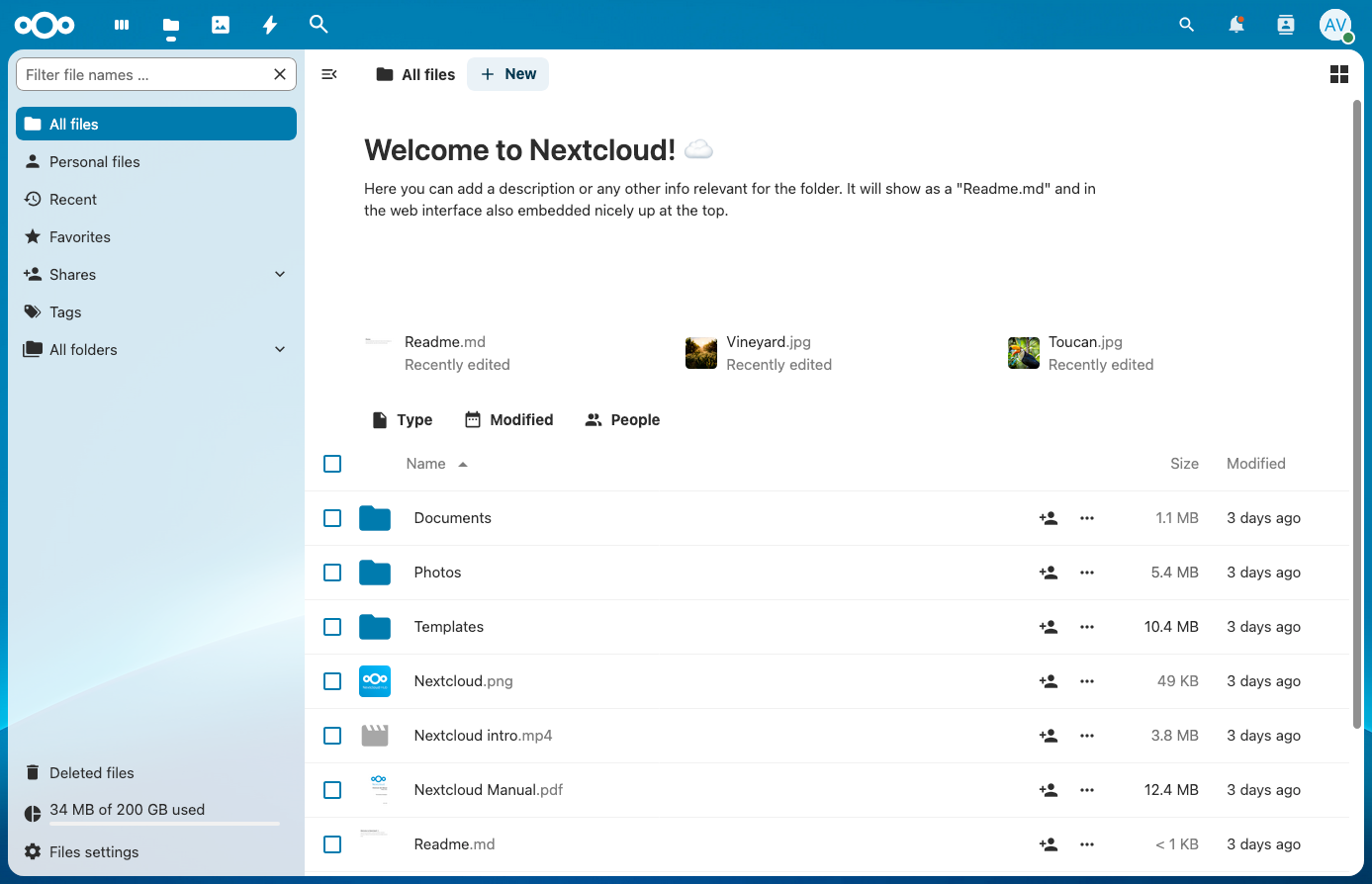

Nextcloud Talk
A privacy-focused alternative to platforms like Slack, offering encrypted text chats, voice calls, and video conferences right within your Nextcloud environment.
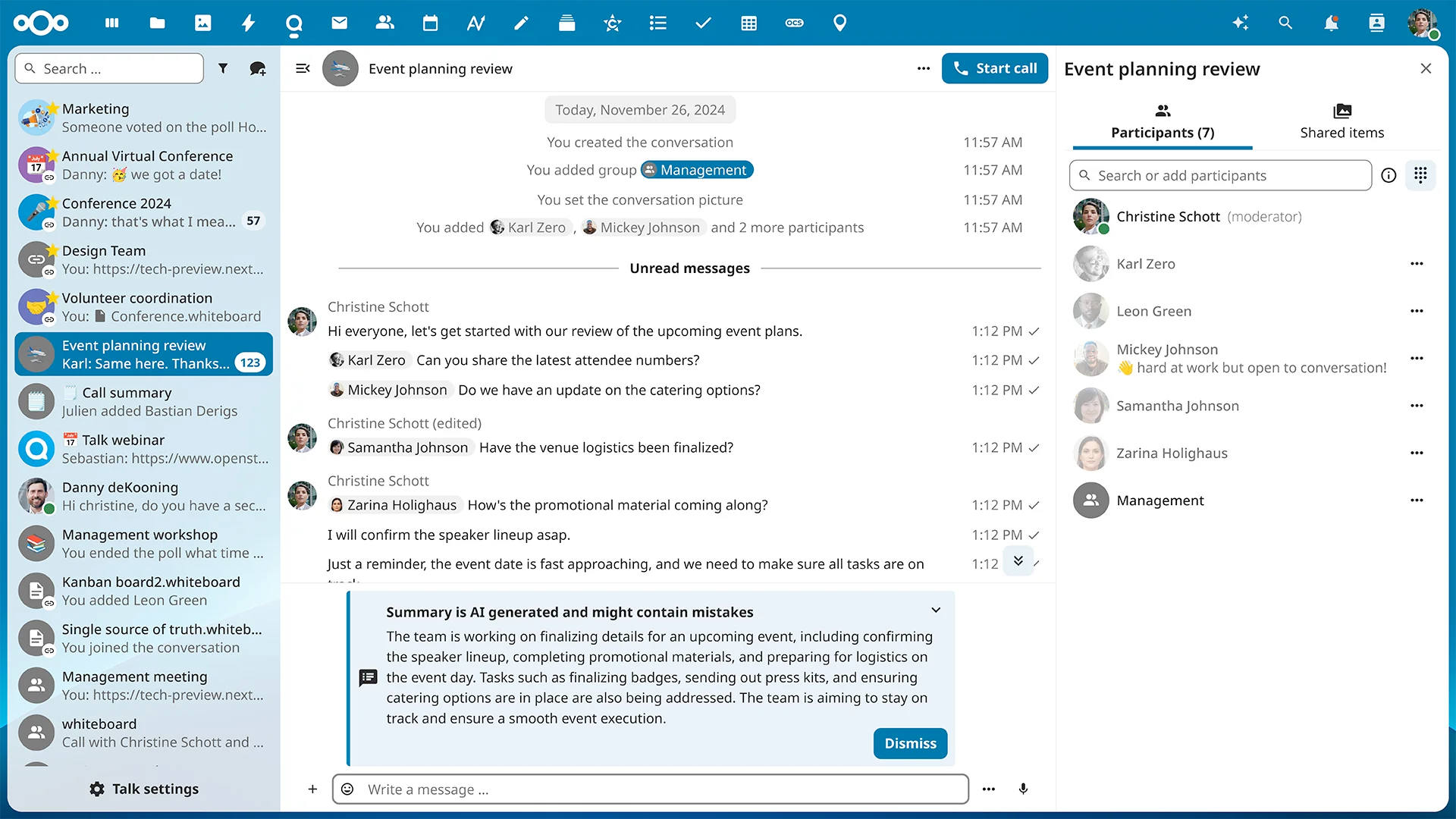
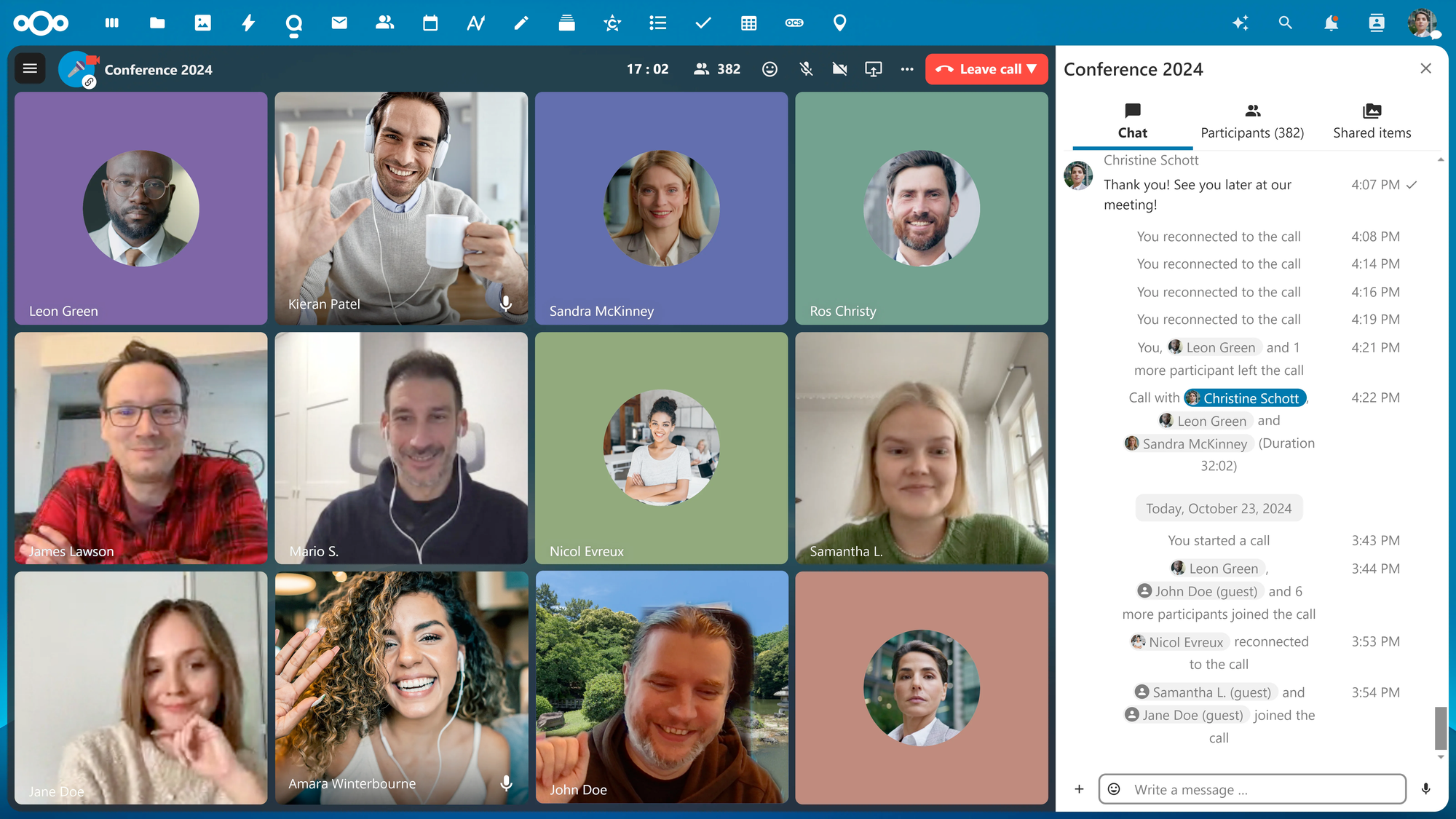
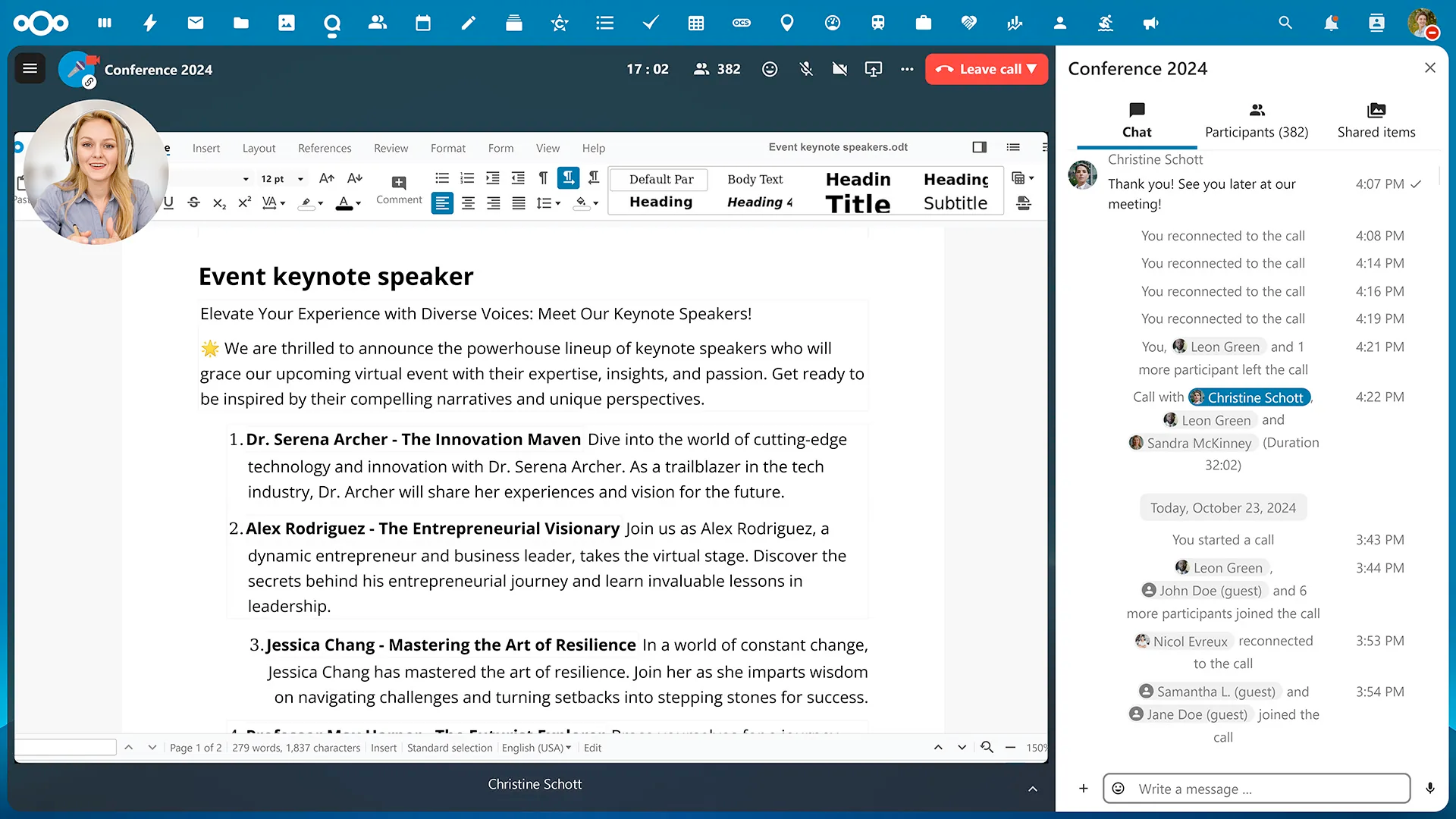
Administration Tools
- Homepage: A customizable dashboard that aggregates all your applications and services in one place, making them easily accessible.
- Cockpit: A web-based graphical interface for managing many aspects of your Linux server without command-line expertise.
- Portainer: A lightweight container management platform with an intuitive web GUI for Docker administration.
- Monitoring Stack: Grafana dashboards powered by Prometheus and Loki provide visibility into system performance and logs.
Quick Setup Process
The project is designed for users who understand the basic concepts of servers and applications but may not have the depth of knowledge typically required for successful self-hosting.
Setting up your HomeVault takes just a few simple steps:
- Procure hardware for your server if you don't have one already
- Set up third-party service accounts needed to run the server
- Choose which application modules you want to include
- Deploy your selected apps using a simple script that takes care of setting up each service using their recommended configuration
- Migrate your content from the cloud to begin using your self-hosted applications
Reclaim Your Digital Sovereignty
HomeVault represents more than just a collection of tools—it's your personal digital fortress in an increasingly vulnerable online world. By making robust security technologies accessible, it gives more people the option to protect their digital lives without surrendering their data to third parties.
If you value privacy and ownership of your data but have been intimidated by the technical requirements of securing it properly, HomeVault provides the framework you need to build your own digital sanctuary.
Check out the HomeVault documentation to learn more about the project and kick start your self-hosting journey: